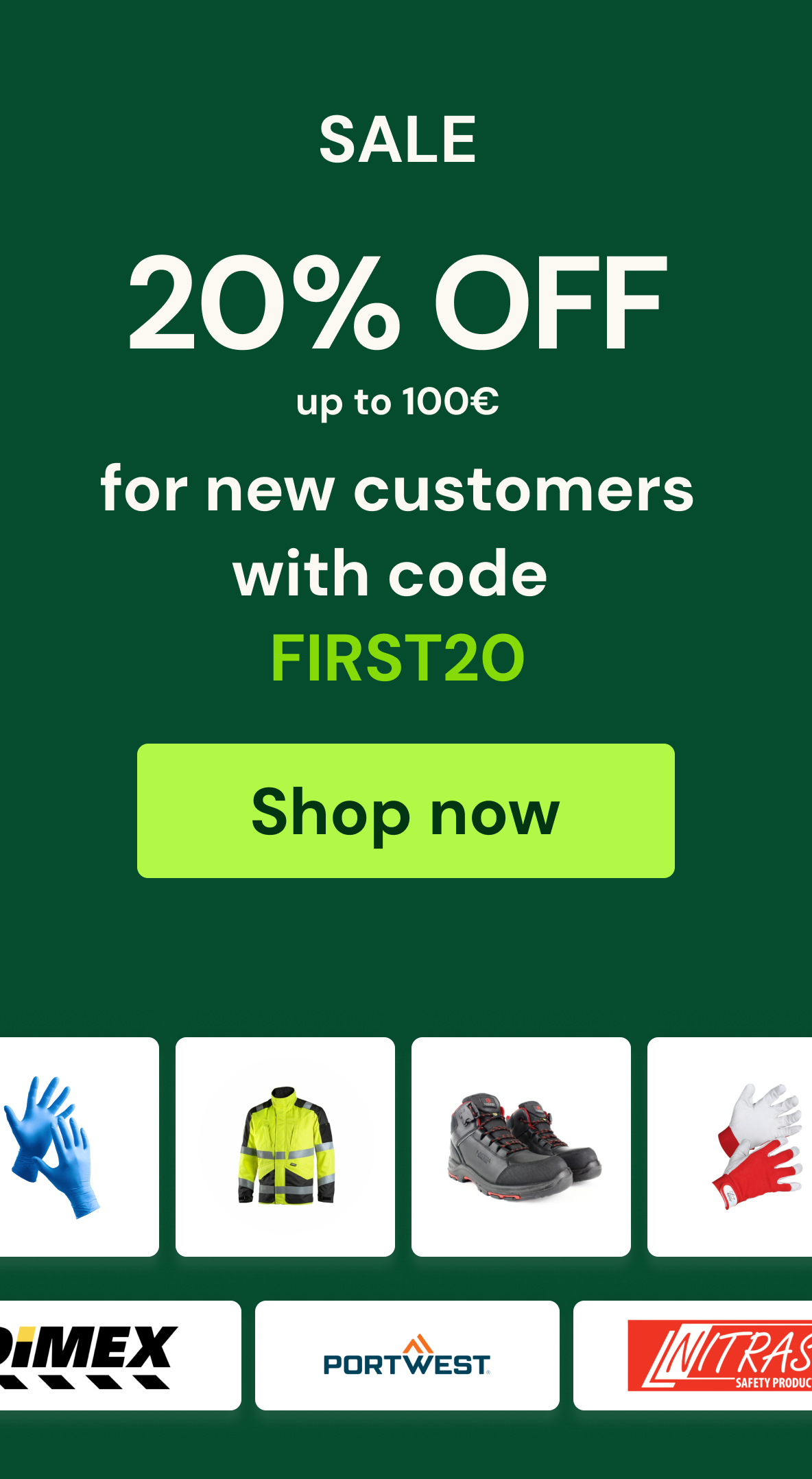You must consider both sales and savings while managing corporate revenues. Spend management saves money for meaningful investments, growth, and cash position. Tech makes it easier than ever to manage business spending, spot trends, and make smart capital allocation decisions. However, mid-market spend management software tools are plentiful, making selection challenging.
Here are the top 10 expenditure management solutions to help your organisation improve budgetary controls and cash efficiency.
Benefits of spend management software
Visibility: Spend management software shows all procurement spending. It aids accounting teams in invoice tracking, contract management, and procurement. It helps financial teams track budgets, vendor performance, benchmarking, and trends.
Spend management software centralises financial data for precise spending auditing. With better expenditure awareness, companies can spot improvements and make adjustments.
Accuracy: Spend management software automates procurement and payment, improving accounting data integrity. Electronic purchase logs make tracking, categorization, matching, and reconciling easy with the proper technology. Software cuts human error and saves hours of study.
Transparent approvals: Software streamlines purchaser approval, ensuring managers, legal, IT, and finance departments approve all purchases before they are completed and documented. A streamlined approvals procedure ensures every purchase is budgetary and has a business basis, preventing maverick spending and overpaying.
Lower risk: Visibility and control over the purchase process reduce procurement risks with spend management software. In addition to approval protocols, a spend management solution offers other budgetary control features:
- Centralised purchasing improves visibility and compliance
- Supplier evaluation tools for the procurement life cycle
- Effective budgetary control reduces fraud and unintentional overpayments.
1. Order.co
Order.co makes spending management easy. Order.co simplifies requisition and purchase order approval, automates invoice payment for any volume of purchases, and offers pre-approved and preferred vendors.
Centralised spend analysis lets you analyse patterns in real time from your procurement process on the platform. Plus, you may track spending by category, user, department, region, or project. The procure-to-pay system lets users get things through approved channels, route approvals, and pay automatically to save time and eliminate errors.
Top Features:
- Custom catalogue with pre-approved products simplifies spend policy management.
- Users, locations, cost centres, product types, and more can define dynamic budgets.
- Faster cycle times with automatic approvals
Pros:
- Users may order and route requests quickly and reliably after onboarding.
- Pre-populated vendor list options, approval routing, and one-click invoice payments simplify strategic sourcing and spend management.
Cons:
- Though the development team responds to user requests for more reporting choices, options are limited.
- Order.co suits all sizes of businesses.
2. Airbase
Airbase provides scalable spend management for enterprises “from startup to IPO.” This is especially true for accounts payable, corporate card programmes, and employee costs. The programme claims to handle non-payroll spend all in one place.
Airbase provides software, IT, financial, and automotive customers.
Top Features:
- Procurement guidance
- Accounts payable automation
- Manage expenses
- Corporate card features
Pros:
- Airbase’s simplicity lets managers authorise and review team spending with a few clicks, which users like.
- All expense spending is visible at a glance with a single approval workflow.
Cons:
- Users mention issues posting receipts through the system, indicating a learning curve. However, problems are expected with a new system.
- Pre-paid procurement cards are the only corporate cards. Users want more features for this function.
- Small to mid-market firms benefit from Airbase.
3. Brex
Brex offers a five-in-one card-based business expenditure management system for budgeting and spending management. The individual credit card restrictions system uses company cash flow to control worldwide employees’ card spending without personal liability.
Managers can approve spend in real time via a mobile app. This lets them “manage by exception” for limited maverick spend rather than approve each buy.
Top Features:
- Services for corporate cards
- Manage travel
- Mobile app
- Bill pay features
Pros:
- The system is simple for buyers, managers, and finance leaders.
- The customer assistance team handles login issues, card replacement requests, and system issues quickly.
Cons:
- Reporting needs better for admins handling numerous user accounts. Instead of live spend reports, individual user reports require manual sorting and searching.
- Mobile app expense receipt posting is inconsistent. Users must wait to upload or import receipts if connectivity is poor.
- Best for: Brex is designed for small enterprises with room to grow.
4. Spendesk
Spendesk allows employee expenditure management in one place. Problems with how much employees spend, company card service, bill payments, spend approval workflows, reimbursements, budgeting, pre-accounting, and following the rules.
The solution simplifies expense reports, corporate card spending tracking, and invoice payment. There’s an app for entering new expenses and Slack integration to route directly to these channels instead of email.
Top Features:
- Simple month-end close
- Cards, virtual and physical
- Zero-cost setup
Pros:
- Quick and easy app-based interface lets employees upload and submit expenses for approval.
- The ability to easily create virtual cards for major purchases relieves personnel. Stop using personal cards and waiting for reimbursement.
Cons:
- Multiple customers have reported erroneous amounts or code in the receipt upload tool.
- Some consumers want personal and historical expense reporting.
- Ideal for: Spendesk targets mid-market customers.
5. Formerly TripActions, Navan
Navan supports travel, corporate card, and employee expenditure management on one platform for large corporate travel programmes. The global system helps companies cut travel costs, protect employee funds, and boost field personnel efficiency.
Spend management and travel booking are integrated into the SaaS platform. User rules and settings keep bookings in check. For booking or altering flights, hotels, transportation, and more, travel agents are available 24/7.
Top Features:
- In-policy spending rewards
- Manage employee travel yourself
- Card-based corporate spending controls
Pros:
- To simplify booking, the travel platform offers many hotels, automobiles, and other suppliers. Accounting receives thorough reporting on all corporate card employee bookings.
- The smartphone app makes field expense submission easy for timely reimbursement.
Cons:
- Some users have trouble reaching live representatives or getting good assistance during delays or cancellations.
- Back-end systems sometimes fail. Spend data for department members is unavailable to management. Editing GL codes for updates is difficult.
- Best for: Mid-market and corporate organisations benefit from Navan.
6. Ramp
Ramp offers five-in-one finance automation software. It integrates corporate cards, cost management, bill payments, accounting, and reporting. Unifying various systems into one tool speeds up book closing for finance departments.
Top Features:
- Physical and virtual cards
- Expense capture automation
- Global spending management
Pros:
- Spend guidelines and reporting are simple and granular enough for multi-location companies. Team, individual, and category analysis features are offered.
- The card offers payback to save the company money.
Cons:
- The bill payment system only accepts domestic vendors, which causes problems for international buyers.
- Ramp-issued corporate cards do not allow travel loyalty miles, which some users want. Some customers think the cashback and benefits are too low for high-spend companies (compared to American Express incentives).
- Best for: Ramp is mostly used by small enterprises, however it has mid-market features.
7. Mesh Pay
This all-in-one spend management tool controls and tracks every transaction. Mesh Payments streamlines travel, supply, vendor, tail expenditure, and other payments by automating the most time-consuming procedures. Spend categorization, expense receipt matching, and one-touch invoice reconciliation are also included.
Employees use virtual and real prepaid cards with pre-set spending limits to make self-service transactions and automatically report their spending to the system.
Top Features:
- Monthly closure optimisation
- Features for expense approval
- Card services online and offline
Pros:
- Virtual and physical cards are safer than unsecured credit card sharing.
- Visibility into vendor, category, and department spending provides a rapid and complete financial picture.
Cons:
- Integration selection is lacking. Quickbooks and ERP connectivity are desired by users.
- Some customers want in-platform analysis and visibility without downloading data into Excel.
- Mesh Payments is best for SMBs.
8. Procurify
The cloud-based Procurify technology enables mid-market organisations use intelligent expenditure and procurement. Providing real-time spending information, approval control, and policy compliance. User-friendly dashboards and reporting tools ease tracking, workflows, and budget allocation.
Top Features:
- Total visibility
- Live data and reporting
- Customising accounts payable
Pros:
- Catalog-style reorders simplify repurchasing.
- Order tracking for fast, precise fulfilment.
- The mobile app makes the platform accessible from phones and other devices.
Cons:
- Finding features and historical data may be tricky.
- POs in progress are hard to alter.
- Orders in progress have no dashboard updates. System reporting is needed for research.
- Small and mid-market firms benefit from Procurify.
9. PayEm
PayEm manages spend end-to-end with smart credit cards. Finance approves, tracks, and manages vendors, subscriptions, and user funding requests in real time.
One unique feature of the system lets administrators create virtual cards for each vendor. This allows customers set budgets and limitations and alerts them when cards near the limit to avoid overpaying. Employee app subscription monitoring automatically cancels dormant subscriptions.
The technology integrates ERP platforms and delivers real-time spend data. Search and sort spend data by vendor, user, category, etc. Live user support is available for system implementation and difficulties.
Top Features:
- Request and approval workflows
- Live data and reporting
- Customising accounts payable
Pros:
- PayEm makes it easy to scan out-of-pocket expenses and submit reimbursement claims without delays.
- PayEm fully interacts with NetSuite, allowing users to create and reconcile POs.
Cons:
- Users report system faults and implementation concerns related to a new tool. Customer service apparently resolves issues.
- Users want international currency cards, even though international payments are available. The feature is unavailable.
- Payem suits small to mid-sized companies.
10. Custodia
Custodia’s AI-driven spend management technology empowers employees and controls expenditure in small firms to achieve “digital finance” with automation and spending limitations. Users can utilise a mobile app to estimate purchase details, load them onto a proprietary card, and submit the transaction for approval and spend tracking.
Top Features:
- Automated costs
- Automation of spending and budgeting
- Features of digital finance
Pros:
- Budgeting and approvals happen instantly because employees spend and track spending automatically.
- The customisable system uses intuitive AI to speed up reporting and budgeting.
Cons:
- Tech-illiterate people may find the setup and UI confusing. Learning and configuring MCC code regulations takes time.
- Sometimes the system miscodes spend categories, requiring manual adjustment.
- Custodia suits mid-market to enterprise companies.